- Enable Self Service Site Creation in the Central Administration (Steps Below)
- Log into the Central Administration Site. (Note that this is a unique site collection as well, and if you have it located on a funny port number, it is usually a good idea to add it to your My Links).
- Click Application Management
- Click Self-service site management
- Select the correct Web application (that step is easy to miss) and select On for Enable Self-Service Site Creation
- Click OK

- Change the configuration settings under the Sites Directory (Steps Below)
- From the portal, use the Site Actions menu, select Modify All Site Settings. If you are not on top level site you will need to go to Top Level Site Settings.
- Under site collection administration, select Site Directory Settings.
- Select the checkbox to create new site collections from sites directory.
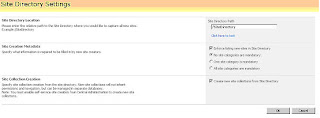
As taken from the following articles:
http://www.intranetjournal.com/articles/200610/pij_10_03_06a.html
WARNING: When you create a Site Collection, this is like creating a whole new completely independent site. You will not be able to share Groups / Permissions between the site collections, therefore consider the decision carefully. The idea that these are disabled by default obviously means, that to enable and work with them, you need to really know what you are doing.