You might usually find that the RSS Viewer displays an RSS Feed title which you don't really like and which you want to change. Or you might want to add a nice image to your RSS feed. You can by hacking into the XSL used by the RSS Viewer Web Part.
Steps to do this:
- Edit Page, and Modify Shared Web Part
- Click on the XSL Editor
- Find the following div: groupheader item medium
You can now do any changes you want to the anything inside the div. Ideally just comment (HTML) out the original so you can revert to the original if you break something or keep a copy of the original XSL.
E.g

or even nicer (upload CoolRSSImage.jpg) to your publishing Images
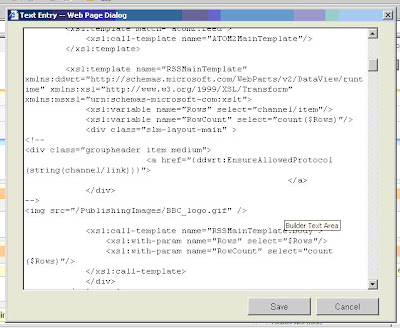
Final Result

